Electronic Expert Advice: Storage Marks (slight traces of storage) and Usage marks on Remote. What does it mean?
In this article, we will discuss the main differences between 'storage marks' and 'usage marks'. The key distinction is that the term 'storage marks' primarily refers to new items, while 'usage marks' refers to items that have been previously used.
When we talk about electronic devices, especially those that are held daily in hand, like remote controls, traces are inevitable. However, they can be divided into two main categories: storage marks and usage marks.
These two types of marks can tell us a lot about how the device was treated.
 Storage Marks (slight traces of storage)
Storage Marks (slight traces of storage)
1. Minor Scratches: Often, during storage/transportation, small superficial scratches can appear on the surface of the remote control. This can happen when it's kept in a box/drawer with other items, during movement, or even during transportation. It's not uncommon that when new remote controls are delivered from a supplier/manufacturer, they are packaged in a single box, and they may rub against each other easily during movement or transportation, leading to these minor scratches. Nevertheless, these are merely cosmetic blemishes that have no impact on functionality.

This is how such storage marks can look like:
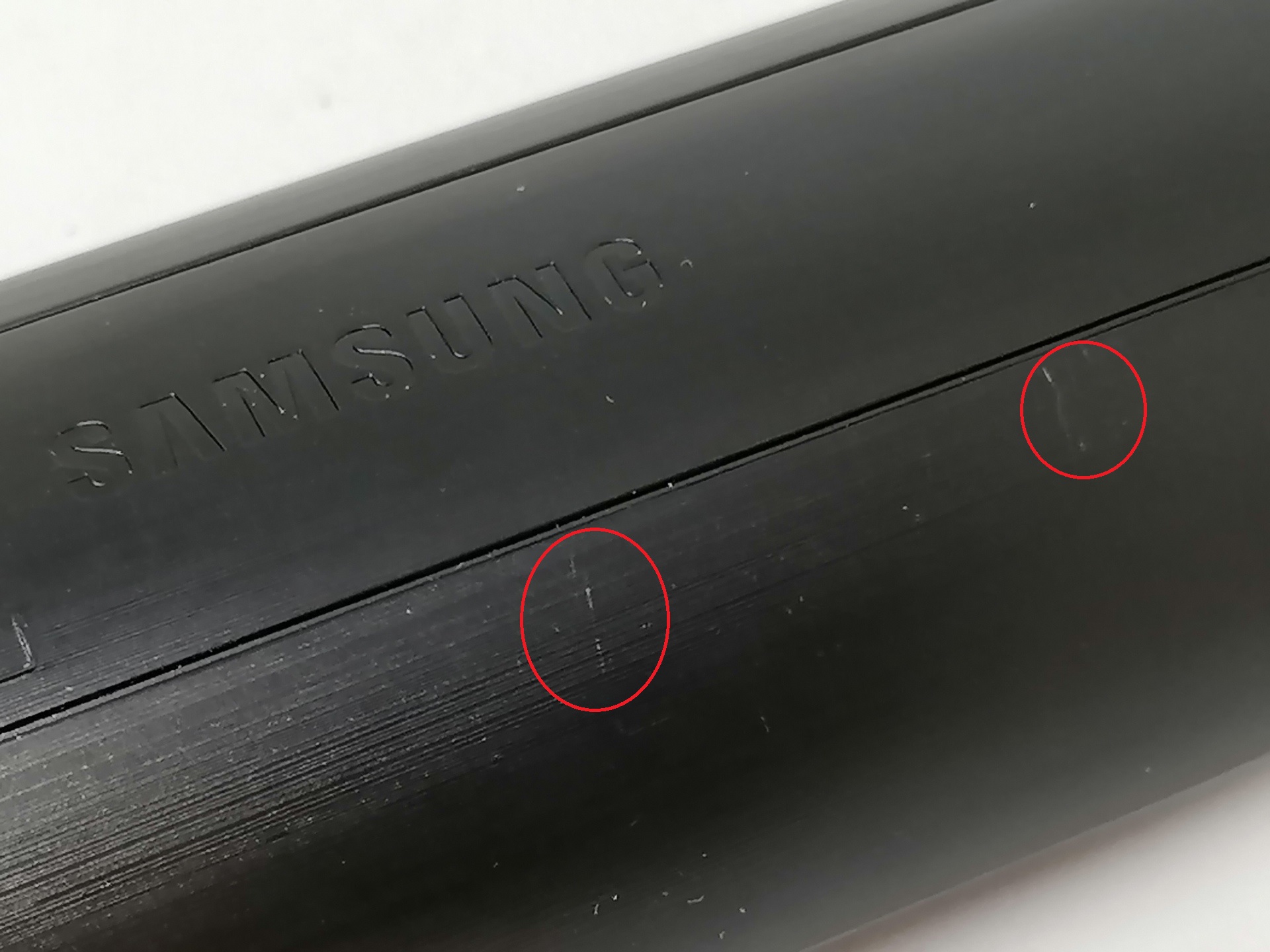
or:

 Usage Marks
Usage Marks
2. Faded Logo: Another clear indication of regular use is a faded or worn-out manufacturer's logo or the logo of the device the remote control is intended for. Continuous handling and touching over time can lead to the surface wearing off.
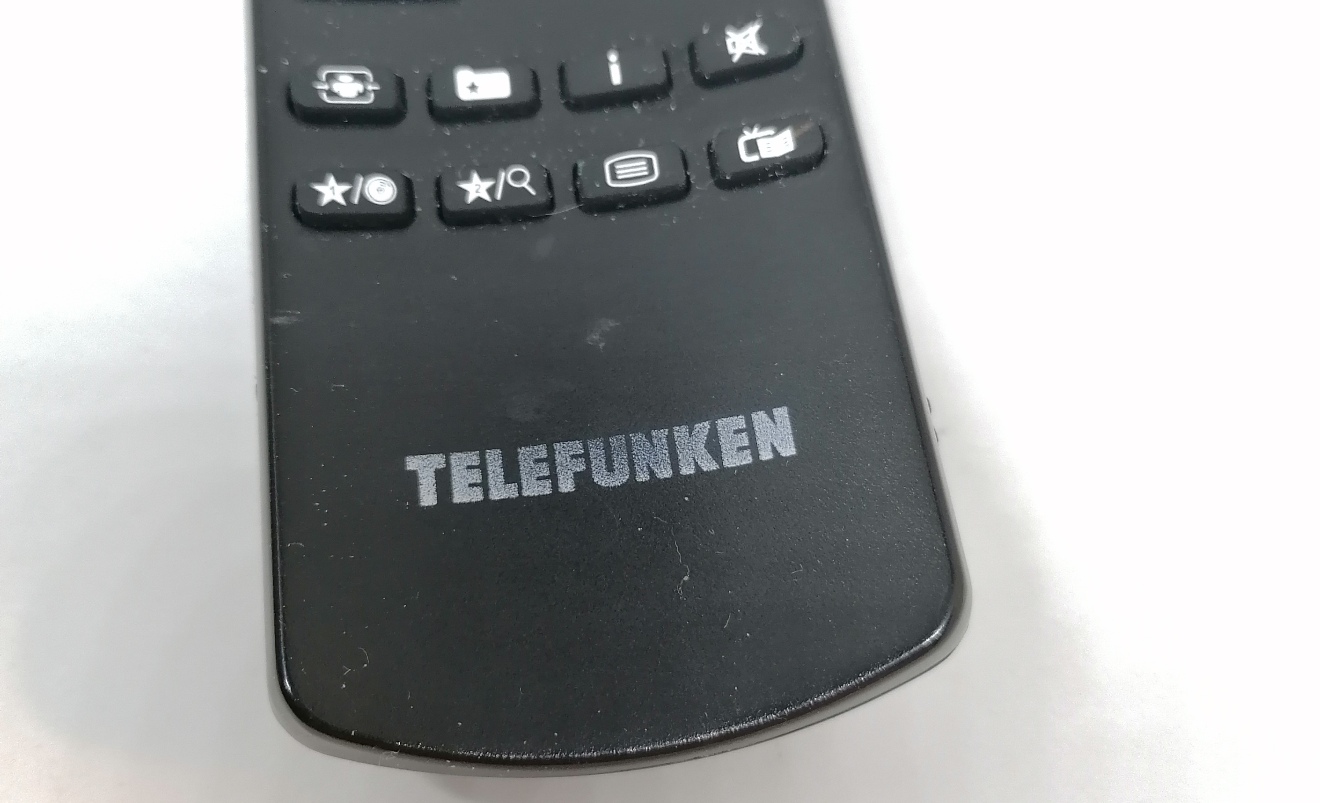
Summary
To understand the true condition of a remote control, one should be able to distinguish between storage marks and usage marks.
 Storage Marks - Traces on a remote control primarily representing aesthetic flaws. They characterize new devices that, despite their unused nature, can exhibit such marks during storage.
Storage Marks - Traces on a remote control primarily representing aesthetic flaws. They characterize new devices that, despite their unused nature, can exhibit such marks during storage.
 Usage Marks - Signs or wear on a remote control indicating regular use of the device. They arise from repeated and long-term handling of the device.
Usage Marks - Signs or wear on a remote control indicating regular use of the device. They arise from repeated and long-term handling of the device.
